Contract
Sardis use EVM for contract execution.See Solidity for detail.
Remix
Remix IDE is an open source web and desktop application. It fosters a fast development cycle and has a rich set of plugins with intuitive GUIs. Remix is used for the entire journey of contract development as well as being a playground for learning and teaching contract development.
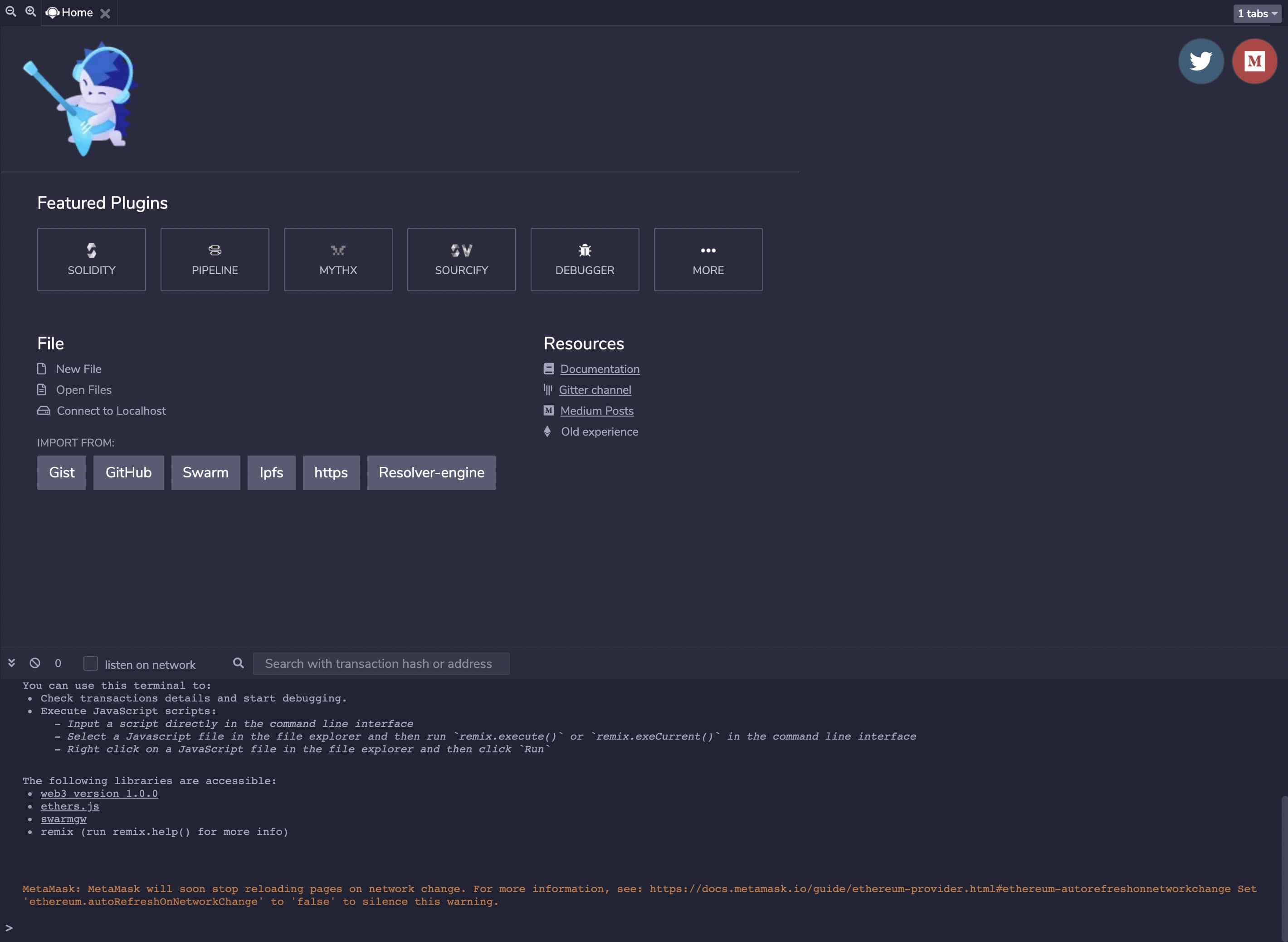
Create new file in file explorer. Edit contract info at right side.
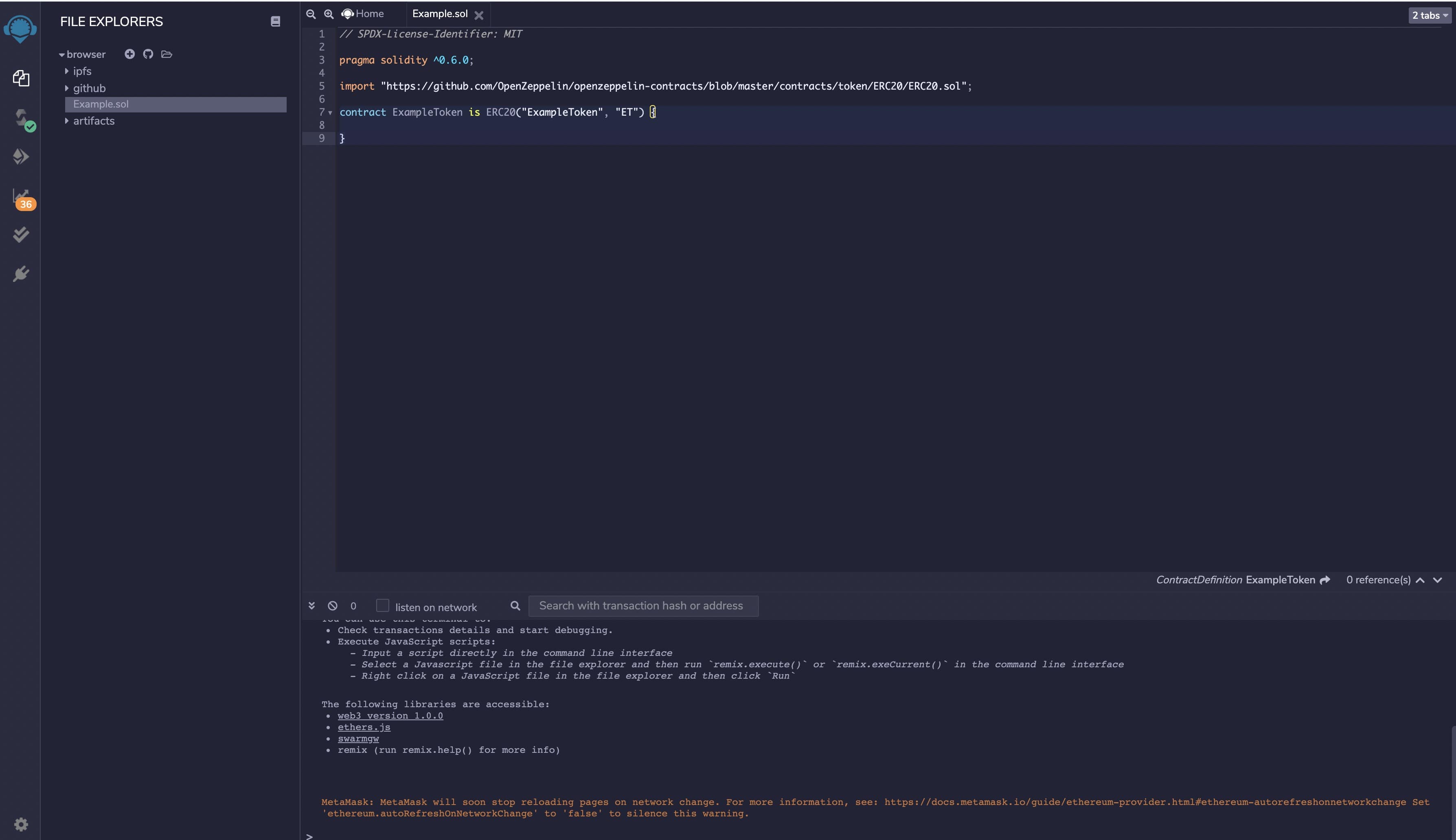
Compile contract
- Click compiler button, switch UI
- Select contract you want to compile
- Set compile flags
- Clieck compile button

Deploy contract to blockchain via wallet such as MetaMask.
- Set network info in
Metamask.
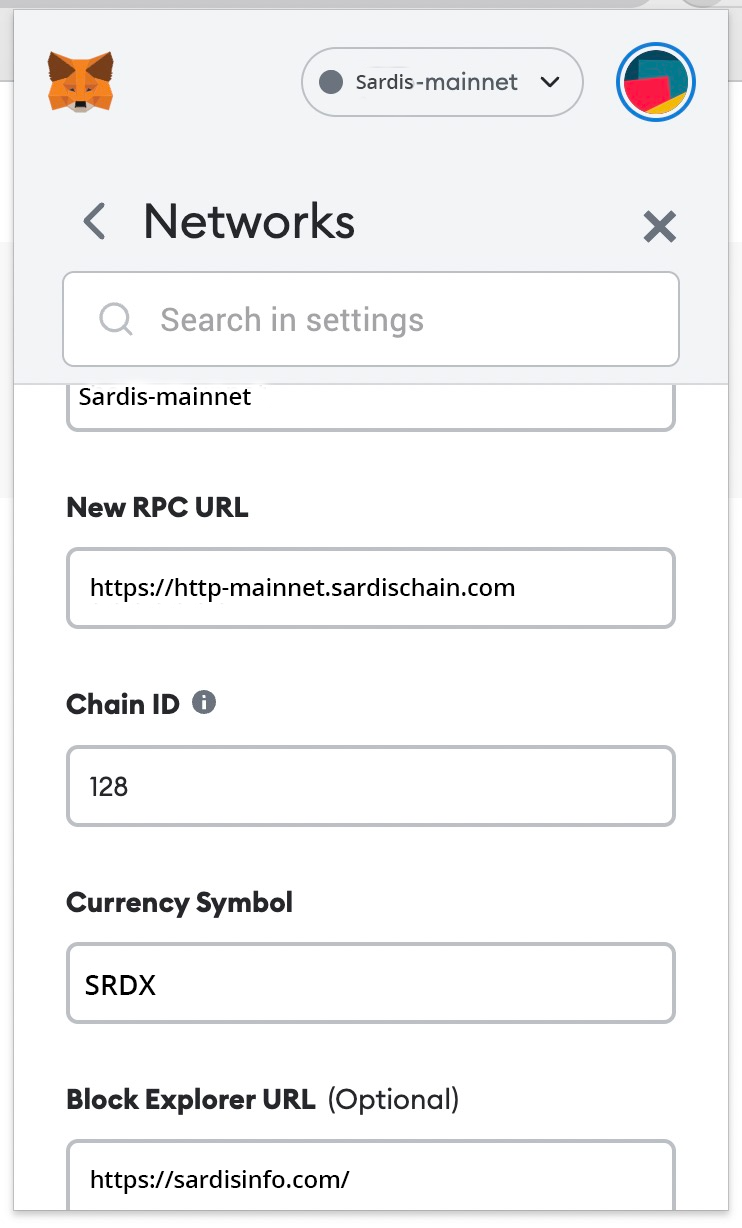
- Back to
Remix.
- Swich environment
- Select contract
- click deploy button
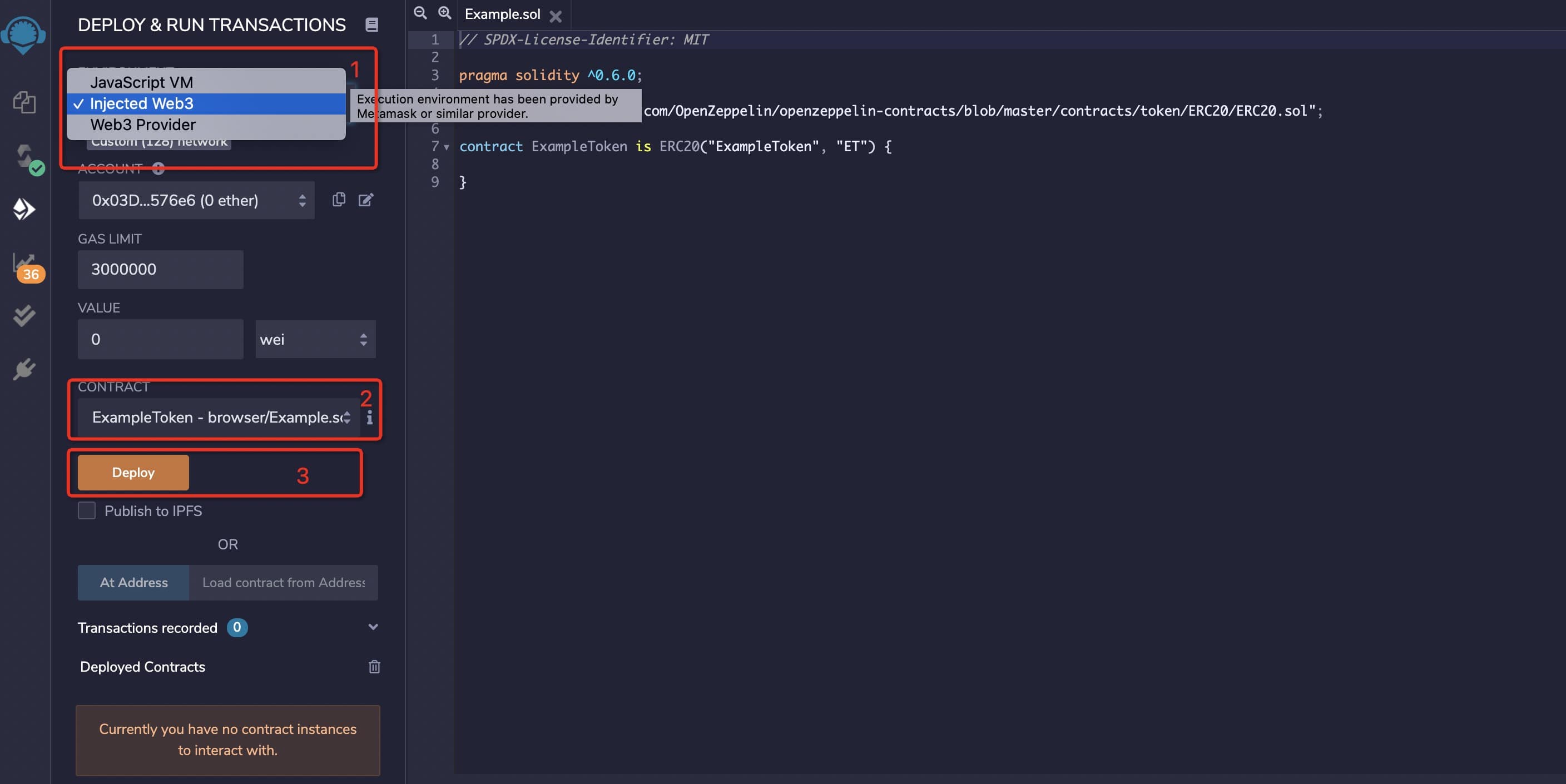
And then by MetaMask the contract deployemnt transaction can be broadcast to the Sardis Network.
Truffle
Use truffle to compile and deploy contract.
Install Node.js See Installing Node.js for detail.
Install truffle
npm install -g truffle
Run truffle version after installation finished. If the command line displays a message like below, installation is successful.
Truffle v5.1.36 (core: 5.1.36)
Solidity v0.5.16 (solc-js)
Node v10.22.1
Web3.js v1.2.1
- Create project
First,create folder for project.
mkdir Example
cd Example
Then, init project via truffle
truffle init
After initialization is complete, the following file structure is generated within the project.
|-- contracts //folder for contracts
|-- migrations //folder for deployment scripts
|-- test //folder for test scripts
|-- truffle-config.js //truffle config file
- Config truffle info
const HDWalletProvider = require('@truffle/hdwallet-provider');
const fs = require('fs');
const mnemonic = fs.readFileSync(".secret").toString().trim();
module.exports = {
networks: {
testnet: {
provider: () => new HDWalletProvider(mnemonic, 'https://contract-testnet.sardisnetwork.com'),
network_id: 256
},
mainnet: {
provider: () => new HDWalletProvider(mnemonic, 'https://http-mainnet.sardisnetwork.com'),
network_id: 128
}
},
// Set default mocha options here, use special reporters etc.
mocha: {
// timeout: 100000
},
// Configure your compilers
compilers: {
solc: {
// version: "0.5.1", // Fetch exact version from solc-bin (default: truffle's version)
// docker: true, // Use "0.5.1" you've installed locally with docker (default: false)
// settings: { // See the solidity docs for advice about optimization and evmVersion
// optimizer: {
// enabled: false,
// runs: 200
// },
// evmVersion: "byzantium"
// }
},
},
};
Create contract Put custom contracts into folder
contractsand modify deployment script in foldermigrations.Deploy contract
Run the deployment command.
truffle migrate --network testnet
The output as below.
2_example_migration.js
======================
Deploying 'ExampleToken'
------------------------
> transaction hash: 0x91e50594a63bc6f4c299f3f445868571678be306b835bddce6dff5c7a5ddf9dc
> Blocks: 2 Seconds: 4
> contract address: 0x54D2049715FC8De1361D7350de90eb05F0f6CA84
> block number: 375304
> block timestamp: 1608016637
> account: 0x03D32B774295D740ffEe43b20fcC0a53acC576e6
> balance: 878.909609236165318643
> gas used: 1056044 (0x101d2c)
> gas price: 20 gwei
> value sent: 0 ETH
> total cost: 0.02112088 ETH
> Saving migration to chain.
> Saving artifacts
-------------------------------------
> Total cost: 0.02112088 ETH
Summary
=======
> Total deployments: 1
> Final cost: 0.02112088 ETH
Finally, the contract deployment is complete.